Settings
change e-mail address
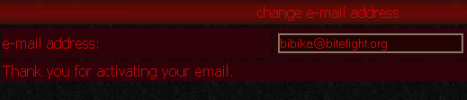
@ Here is your email address with which you registered your account.
@ It's also used to resend your password if you forget it.
@ When you change your email address, you need to activate your account again by clicking on the activation link which you will get on mail (same thing like when you registered)
RPG-description of your character (4000 chars)
@ Here you can put a text description of your character profile.
@ codes that work here:
Clan and character descriptiontext to be shown to your victims (2000 chars)
@ when someone clicks your bite link then they will see the text which you put here.
optional data
@ Gender
@ Age
@ Connection
@ Date of birth
@ Your hometown
@ Zip code
@ ICQ-number
@ Profession
show character picture
@ Your character picture will be shown instead of the race logo if you check this box.
@ If you are a Shadow Lord player, then you have many options to customize your character picture
(Gender, Body, Skin, Colour, Eyes, Extras, Hair, Hair color)
@ If you are not Shadow Lord player, then you get a random picture and you can chose only gender.
Hide
@ If you will not be online for some time, then you can activate this option.
@ When you activate it, you can't be attacked, you can't do anything.
@ You can't stop hiding for a minimum of 2 days and when you come back, one month has to pass from time you went into hiding last time before you can activate it again.
@ You can hide a minimum of 2 days, a maximum of 30 days
change password
@ Here you can change your password when you wish.
@ The best thing is to use letters and numbers together for your pass cos it's hard to hack it.
delete account
@ Activate check box to mark deletion!
@ When activating this option, you will get a mail about deletion and link to stop it.
@Your account is deleted 7 days after you activate it
Board
@ A link to the official bitefight.org board.
Highscore
@ Highscore list is default sorted by booty. You can sort it by Level, Booty, Victims,
Victory, Defeat or gold.
@ You can chose All races to be shown, just Vampires or just Werewolves.
@ You also can chose to arrange it by:
Player - Highscore (players by booty)
Clan - Highscore (clans by booty)
Training - Highscore (by amount of gold spent on skills)
Lantern - Highscore (by hit lanterns)
Search
@ Here you can search the server for nicks, clan names and clan tags.
Help
@ Some quick tips for game play. This section has not been updated for a while so some things there are not correct.
We can't edit them but GameForge is informed about this.

